Car infotainment is big business these days, thanks almost exclusively to the emergence and ongoing development of smartphone technology and its ability to connect on nearly every level.
While many manufacturers invest heavily in their own infotainment units, the two largest players in the smartphone world, Apple and Google, have developed their own technology to stake their claim on how exactly you use them.
Here, we delve into the world of Apple CarPlay, a smartphone app that competes with Google’s equivalent, Android Auto.
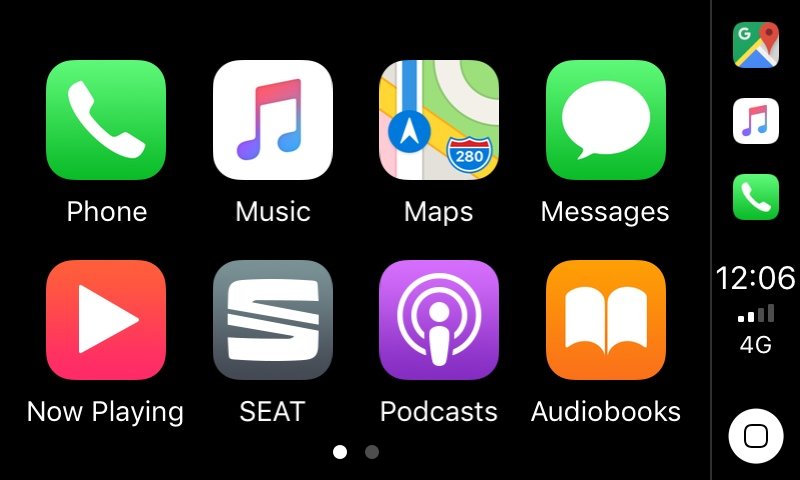
What is Apple CarPlay and what can it do
Released in 2014, Apple CarPlay is an application that sits in your phone and allows you to access features such as music streaming and phone calls in a much safer and less distracted manner. It does this by overlaying its own software on top of your car’s pre-installed system.
Apple CarPlay accesses other apps, be it first-party (Apple Maps) or third party (Spotify), to help you enjoy a frictionless experience when accessing the likes of navigation or music streaming.
All of which can be utilised through your car’s usual array of buttons that you’ll find either on the centre console or steering wheel of the vehicle, keeping you away from phone use at the wheel (your phone’s screen is actually locked with Apple CarPlay active).

In addition to those already mentioned, other features
include the ability to have the Apple CarPlay app to read out messages received by your phone or show them on your built-in infotainment system.
With Apple CarPlay, Siri also plays a large part in the functionality of the app. Just like using your iPhone on a regular basis, you can ask Siri to help you with everyday things like making phone calls and asking for directions. In this regard, Siri will make the call or set up the navigation through your car’s media unit.
A new feature brought to Apple CarPlay is the ability to lock and unlock your car with an iPhone (only with selected new 2021 car models), as well as sharing keys with friends or family can be made easier too! Car keys will even work for up to five hours after your iPhone batter runs out – amazing!
How to use Apple CarPlay
Fortunately for Apple CarPlay users, you can either attach your iPhone’s lightning cable and plug the other end into the car’s USB port to get things started or use your phone’s Bluetooth settings.
Subsequently, a message should appear asking if you want to start Apple CarPlay, to which you select yes to begin the service.
Next, you should see the home screen of Apple CarPlay appear on your car’s media unit, which offers you access to features such as calls, music, maps and messages. And now you can send audio messages with Siri on iOS and CarPlay, so you never have to look at your iPhone while driving.
You can also ask Siri to share your ETA with someone from your contacts list while navigating with Apple Maps, to help keep everyone who needs to know in the know.
With iOS 14, CarPlay introduces all-new app categories and custom wallpapers for your CarPlay Dashboard.
Control all this with a simple word, touch or twist by using your CarPlay features Siri voice control and is specially designed for driving scenarios. CarPlay also works with your car’s controls — knobs, buttons, touchpad or touchscreen. And the apps themselves have been reimagined for the car, so you can use them while your eyes and hands stay where they belong.
What apps are compatible with Apple CarPlay?
The list of Apple CarPlay apps is constantly growing and now includes many of the most popular mobile applications on the market.
You’ll be able to enjoy the likes of Spotify, Audiobooks.com and Audible for your audio needs, while Google Maps is available if you’re not a fan of Apple Maps, and for messaging, WhatsApp is a useful addition to the roster.
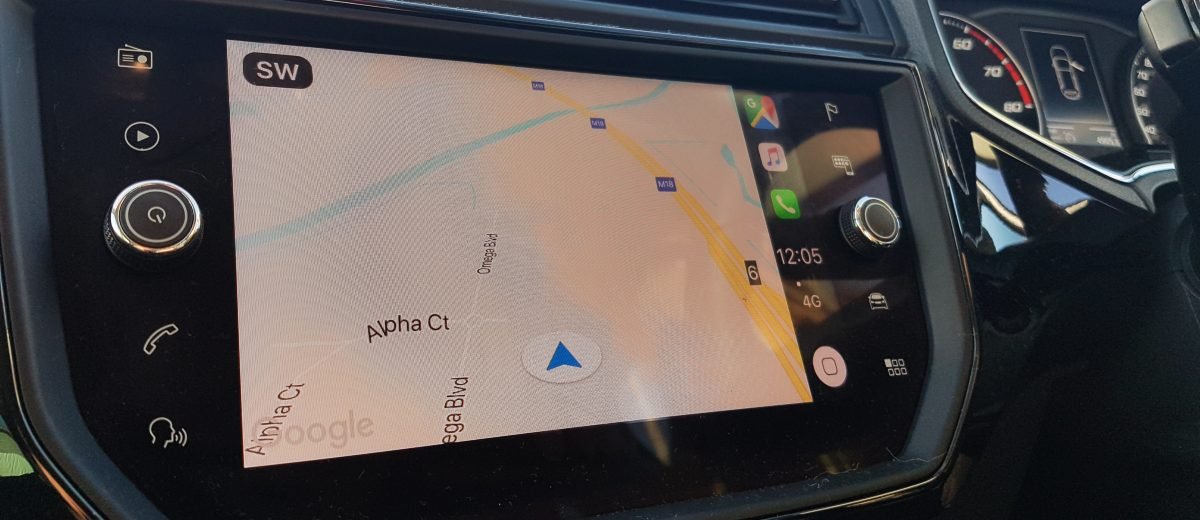
Which cars support Apple CarPlay
The list has grown over the years regarding the number of car manufacturers who will offer models compatible with Apple CarPlay.
As it stands, around 600 different models will support Apple CarPlay from circa 40 manufacturers, many of which are available here at Stoneacre. Such brands include Citroen, Fiat, Ford, Honda, Hyundai, Peugeot and Vauxhall.
It must be said that on occasion, a manufacturer will offer Apple CarPlay support as an optional extra or require you to select a certain media pack or similar to make the car’s technology compatible.
For a full list of models which support Apple CarPlay, click here.
Can I get Apple CarPlay on older cars?
Retrospectively, it is possible to add a third-party media unit to your car’s cabin which will support Apple CarPlay. Such suppliers as Alpine and Kenwood offer such technology which will allow Apple CarPlay compatibility on an older car.

These differ in price and can be quite costly, but are a great of rejuvenating an older car’s interior and give a new lease of life in the cabin.
Which iPhones are compatible with Apple CarPlay?
With Apple renewing their phones on a yearly basis as they do, there have been several models of iPhone which will now work with Apple CarPlay.
The earliest of these is the iPhone 5 and can be used on every device that has followed. However, you must ensure the device is running iOS 7.1 or newer for Apple CarPlay to work.
Is Apple CarPlay better than Android Auto?
If you’re in the market for a new phone and wonder whether to get an iPhone or Android device, it might be worthwhile knowing which is best in regards to in-car tech.
Well, in the grand scheme of things, there’s actually not that much between them. The only real differences are the individual approaches to the respective user interfaces, so it will largely come down to which interface you prefer.
However, it must be said that you’ll find slightly more compatible apps on Android Auto than you will Apple CarPlay, while the former is available on nearly double the amount of car models.
MirrorLink is another alternative to Apple CarPlay, but is only available on Android devices, as it stands, and offers very similar features.
Still not sure which one to choose? Well, WhatCar? offer the following comparison video just for that dilemma:


















